|
|
Metode dan Algoritma | Web Service Client C#.NET Mengakses Web Service PHP NUSOAP . Anda bisa melakukan konsultasi tentang Web Service Client C#.NET Mengakses Web Service PHP NUSOAP melalui form di samping kanan !!!
Web Service Client - C#.NET Mengakses (Consume) Web Service PHP NUSOAP
Web Service Client ini akan mengkonsumsi Web Service PHP NUSOAP seperti yang diterangkan pada halaman Web Service PHP NUSOAP
Buat project baru dengan cara klik File - New - Project : Visual C# - Windows - Visual C# Form Application. Jangan lupa untuk memilih.NET Framework 2.0, bukan 3.0 atau 3.5, walaupun memakai Visual C# .NET 2008 tetap pilih .NET Frameworks 2.0 karena Framework ini menyediakan Web Reference yang mampu mengakses Web Service PHP NUSOAP.
Buat form seperti di bawah ini :

Kemudian tuliskan kode program berikut :
Public Class formWSClientPHP
Private Sub formWSClientPHP_Load(ByVal sender As System.Object, ByVal e As System.EventArgs) Handles MyBase.Load
Dim ds As New DataSet()
ds.Tables.Add(New DataTable("tb"))
ds.Tables("tb").Columns.Add(New DataColumn("id", Type.GetType("System.String")))
ds.Tables("tb").Columns("id").ReadOnly = True
ds.Tables("tb").Columns.Add(New DataColumn("nm", Type.GetType("System.String")))
ds.Tables("tb").Columns("nm").ReadOnly = True
ds.Tables("tb").Columns.Add(New DataColumn("dsc", Type.GetType("System.String")))
ds.Tables("tb").Columns("dsc").ReadOnly = True
ds.Tables("tb").Columns.Add(New DataColumn("dt", Type.GetType("System.String")))
ds.Tables("tb").Columns("dt").ReadOnly = True
ds.Tables("tb").Columns.Add(New DataColumn("prc", Type.GetType("System.String")))
ds.Tables("tb").Columns("prc").ReadOnly = True
Dim ws As New wsPHP.Serv
Dim result() As wsPHP.outputarray
result = ws.getTb
If Not result Is Nothing Then
For i = 0 To result.Length - 1
Dim myRow As DataRow = ds.Tables("tb").NewRow
myRow("id") = result(i).id
myRow("nm") = result(i).nm
myRow("dsc") = result(i).dsc
myRow("dt") = result(i).dt
myRow("prc") = result(i).prc
ds.Tables("tb").Rows.Add(myRow)
Next
Else
MsgBox("Empty!")
End If
dg.DataSource = ds
dg.DataMember = "tb"
End Sub
Private Sub dg_CellContentClick(ByVal sender As System.Object, ByVal e As System.Windows.Forms.DataGridViewCellEventArgs) Handles dg.CellContentClick
End Sub
Private Sub dg_Click(ByVal sender As Object, ByVal e As System.EventArgs) Handles dg.Click
If (dg.SelectedRows(0).Index >= 0) Then
txtid.Text = dg.Rows.Item(dg.SelectedRows(0).Index).Cells("id").Value
txtnm.Text = dg.Rows.Item(dg.SelectedRows(0).Index).Cells("nm").Value
txtdsc.Text = dg.Rows.Item(dg.SelectedRows(0).Index).Cells("dsc").Value
txtdt.Text = dg.Rows.Item(dg.SelectedRows(0).Index).Cells("dt").Value
txtprc.Text = dg.Rows.Item(dg.SelectedRows(0).Index).Cells("prc").Value
End If
End Sub
Private Sub btnAdd_Click(ByVal sender As System.Object, ByVal e As System.EventArgs) Handles btnAdd.Click
Dim ws2 As New wsPHP.Serv
ws2.insertTb(txtid.Text, txtnm.Text, txtdsc.Text, txtdt.Text, txtprc.Text)
formWSClientPHP_Load(Me, e)
End Sub
Private Sub btnEdit_Click(ByVal sender As System.Object, ByVal e As System.EventArgs) Handles btnEdit.Click
Dim ws2 As New wsPHP.Serv
ws2.updateTb(txtid.Text, txtnm.Text, txtdsc.Text, txtdt.Text, txtprc.Text)
formWSClientPHP_Load(Me, e)
End Sub
Private Sub btDelete_Click(ByVal sender As System.Object, ByVal e As System.EventArgs) Handles btDelete.Click
Dim ws2 As New wsPHP.Serv
ws2.deleteTb(txtid.Text)
formWSClientPHP_Load(Me, e)
End Sub
Private Sub btnRefresh_Click(ByVal sender As System.Object, ByVal e As System.EventArgs) Handles btnRefresh.Click
formWSClientPHP_Load(Me, e)
End Sub
End Class
Hasilnya dapat dilihat dengan klik Debug - Start Debugging (Run - F5)
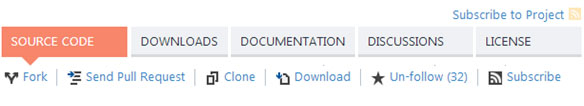 ActionScript AS3 ASP.NET AJAX C / C++ C# Clipper COBOL ColdFusion DataFlex Delphi Emacs Lisp Fortran FoxPro Java J2ME JavaScript JScript Lingo MATLAB Perl PHP PostScript Python SQL VBScript Visual Basic 6.0 Visual Basic .NET Flash MySQL Oracle Android
ActionScript AS3 ASP.NET AJAX C / C++ C# Clipper COBOL ColdFusion DataFlex Delphi Emacs Lisp Fortran FoxPro Java J2ME JavaScript JScript Lingo MATLAB Perl PHP PostScript Python SQL VBScript Visual Basic 6.0 Visual Basic .NET Flash MySQL Oracle Android
Related Post :

Judul: Web Service Client C#.NET Mengakses Web Service PHP NUSOAP
Rating: 100% based on 99998 ratings. 5 user reviews.
Ditulis Oleh hank2
Rating: 100% based on 99998 ratings. 5 user reviews.
Ditulis Oleh hank2
Anda sedang membaca artikel tentang
Web Service Client C#.NET Mengakses Web Service PHP NUSOAP, Semoga artikel tentang Web Service Client C#.NET Mengakses Web Service PHP NUSOAP ini sangat bermanfaat bagi teman-teman semua, jangan lupa untuk mengunjungi lagi melalui link
Web Service Client C#.NET Mengakses Web Service PHP NUSOAP.




{ 0 komentar... Views All / Send Comment! }
Posting Komentar