|
|
Metode dan Algoritma | Web Service Client PHP NUSOAP Mengakses Web Service PHP NUSOAP . Anda bisa melakukan konsultasi tentang Web Service Client PHP NUSOAP Mengakses Web Service PHP NUSOAP melalui form di samping kanan !!!
Web Service Client - PHP Mengakses (Consume) Web Service PHP NUSOAP
Web Service Client ini akan mengkonsumsi Web Service PHP NUSOAP seperti yang diterangkan pada halaman Web Service PHP NUSOAP
Copy library NUSOAP ke dalam direktori lib
Buat file webservice wsclientphp.php, tuliskan kode program berikut :
<html>
<head></head>
<body>
<table width="700" border="1" cellspacing="2" cellpadding="3">
<tr>
<td>ID</td>
<td>Name</td>
<td>Description</td>
<td>Date</td>
<td>Price</td>
<td> </td>
</tr>
<?php
require("lib/nusoap.php");
$url="http://localhost/ws/ws.php";
$client=new soapclient($url);
$result=$client->call("getTb",array());
if($result!=null){
for($i=0;$i<sizeof($result);$i++){
?>
<tr>
<td><?php echo $result[$i]['id']; ?> </td>
<td><?php echo $result[$i]['nm']; ?> </td>
<td><?php echo $result[$i]['dsc']; ?> </td>
<td><?php echo $result[$i]['dt']; ?> </td>
<td><?php echo $result[$i]['prc']; ?> </td>
<td><a href="wsclientphpedit.php?id=<?php echo $result[$i]['id']; ?>">Edit</a> <a href="wsclientphpdelete.php?id=<?php echo $result[$i]['id']; ?>">Del</a> </td>
</tr>
<?php
}
}
?>
</table>
<br />
<a href="wsclientphpadd.php">Add</a>
</body>
</html>
Buat file webservice wsclientphpadd.php, tuliskan kode program berikut :
<?php
if ($_POST['button'] == 'Save')
{
require('lib/nusoap.php');
$url="http://localhost/ws/ws.php";
$client=new soapclient($url);
$result=$client->call("insertTb",
array("id"=>$_POST['id'],"nm"=>$_POST['nm'],"dsc"=>$_POST['dsc'],"dt"=>$_POST['dt'],"prc"=>$_POST['prc']));
$err=$client->getError();
if($err){
echo "error";
}
header("location:wsclientphp.php");
}
?>
<html>
<head></head>
<body>
<form id="form1" name="form1" method="post" action="">
<table width="300" border="1" cellspacing="2" cellpadding="3">
<tr>
<td>ID</td>
<td><label>
<input name="id" type="text" id="id" />
</label></td>
</tr>
<tr>
<td>Name</td>
<td><label>
<input name="nm" type="text" id="nm" />
</label></td>
</tr>
<tr>
<td>Description</td>
<td><label>
<input name="dsc" type="text" id="dsc" />
</label></td>
</tr>
<tr>
<td>Date</td>
<td><label>
<input name="dt" type="text" id="dt" />
</label></td>
</tr>
<tr>
<td>Price</td>
<td><label>
<input name="prc" type="text" id="prc" />
</label></td>
</tr>
<tr>
<td> </td>
<td><label>
<input name="button" type="submit" id="button" value="Save" />
</label></td>
</tr>
</table>
</form>
</body>
</html>
Buat file webservice wsclientphpedit.php, tuliskan kode program berikut :
<?php
if ($_POST['button'] == 'Save')
{
require('lib/nusoap.php');
$url="http://localhost/ws/ws.php";
$client=new soapclient($url);
$result=$client->call("updateTb",
array("id"=>$_POST['id'],"nm"=>$_POST['nm'],"dsc"=>$_POST['dsc'],"dt"=>$_POST['dt'],"prc"=>$_POST['prc']));
$err=$client->getError();
if($err){
echo "error";
}
header("location:wsclientphp.php");
}
?>
<html>
<head></head>
<body>
<?php
require("lib/nusoap.php");
$url="http://localhost/ws/ws.php";
$client=new soapclient($url);
$result=$client->call("getTb",array());
if($result!=null){
for($i=0;$i<sizeof($result);$i++){
if ($result[$i]['id'] == $_GET['id'])
{
$id = $result[$i]['id'];
$nm = $result[$i]['nm'];
$dsc = $result[$i]['dsc'];
$dt = $result[$i]['dt'];
$prc = $result[$i]['prc'];
}
}
}
?>
<form id="form1" name="form1" method="post" action="">
<table width="300" border="1" cellspacing="2" cellpadding="3">
<tr>
<td>ID</td>
<td><label>
<input name="id" type="text" id="id" value="<?php echo $id; ?>" readonly />
</label></td>
</tr>
<tr>
<td>Name</td>
<td><label>
<input name="nm" type="text" id="nm" value="<?php echo $nm; ?>" />
</label></td>
</tr>
<tr>
<td>Description</td>
<td><label>
<input name="dsc" type="text" id="dsc" value="<?php echo $dsc; ?>" />
</label></td>
</tr>
<tr>
<td>Date</td>
<td><label>
<input name="dt" type="text" id="dt" value="<?php echo $dt; ?>" />
</label></td>
</tr>
<tr>
<td>Price</td>
<td><label>
<input name="prc" type="text" id="prc" value="<?php echo $prc; ?>" />
</label></td>
</tr>
<tr>
<td> </td>
<td><label>
<input name="button" type="submit" id="button" value="Save" />
</label></td>
</tr>
</table>
</form>
</body>
</html>
Buat file webservice wsclientphpdelete.php, tuliskan kode program berikut :
<?php
require('lib/nusoap.php');
$url="http://localhost/ws/ws.php";
$client=new soapclient($url);
$result=$client->call("deleteTb",
array("id"=>$_GET['id']));
$err=$client->getError();
if($err){
echo "error";
}
header("location:wsclientphp.php");
?>
Hasilnya dapat dilihat pada url : localhost/wsclient/wsclientphp.php
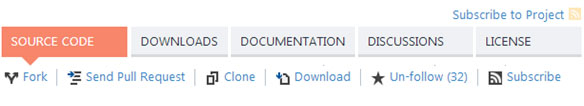 ActionScript AS3 ASP.NET AJAX C / C++ C# Clipper COBOL ColdFusion DataFlex Delphi Emacs Lisp Fortran FoxPro Java J2ME JavaScript JScript Lingo MATLAB Perl PHP PostScript Python SQL VBScript Visual Basic 6.0 Visual Basic .NET Flash MySQL Oracle Android
ActionScript AS3 ASP.NET AJAX C / C++ C# Clipper COBOL ColdFusion DataFlex Delphi Emacs Lisp Fortran FoxPro Java J2ME JavaScript JScript Lingo MATLAB Perl PHP PostScript Python SQL VBScript Visual Basic 6.0 Visual Basic .NET Flash MySQL Oracle Android
Related Post :

Judul: Web Service Client PHP NUSOAP Mengakses Web Service PHP NUSOAP
Rating: 100% based on 99998 ratings. 5 user reviews.
Ditulis Oleh hank2
Rating: 100% based on 99998 ratings. 5 user reviews.
Ditulis Oleh hank2
Anda sedang membaca artikel tentang
Web Service Client PHP NUSOAP Mengakses Web Service PHP NUSOAP, Semoga artikel tentang Web Service Client PHP NUSOAP Mengakses Web Service PHP NUSOAP ini sangat bermanfaat bagi teman-teman semua, jangan lupa untuk mengunjungi lagi melalui link
Web Service Client PHP NUSOAP Mengakses Web Service PHP NUSOAP.



{ 0 komentar... Views All / Send Comment! }
Posting Komentar