|
|
Metode dan Algoritma | Pemrograman Web PHP : Mengubah Setting Error Reporting PHP . Anda bisa melakukan konsultasi tentang Pemrograman Web PHP : Mengubah Setting Error Reporting PHP melalui form di samping kanan !!!
Ini sekedar script untuk mengingatkan bahwa kita bisa mengubah Setting Error Reporting lewat script PHP, jadi jika ada coding yang keluar error warning atau deprecated terus, bisa kita disable untuk sekali jalan saja, contohnya :
<?php
// setting PHP error reporting
switch($pilihan) {
case 0: error_reporting(0); break;
case 1: error_reporting(E_ERROR | E_WARNING | E_PARSE); break;
case 2: error_reporting(E_ERROR | E_WARNING | E_PARSE | E_NOTICE); break;
case 3: error_reporting(E_ALL ^ (E_NOTICE | E_WARNING)); break;
case 4: error_reporting(E_ALL ^ E_NOTICE); break;
case 5: error_reporting(E_ALL); break;
default:
error_reporting(E_ALL);
}
?>
Contoh lain :
<?php
// Turn off all error reporting
error_reporting(0);
// Report simple running errors
error_reporting(E_ERROR | E_WARNING | E_PARSE);
// Reporting E_NOTICE can be good too (to report uninitialized
// variables or catch variable name misspellings ...)
error_reporting(E_ERROR | E_WARNING | E_PARSE | E_NOTICE);
// Report all errors except E_NOTICE
// This is the default value set in php.ini
error_reporting(E_ALL ^ E_NOTICE);
// Report all PHP errors (see changelog)
error_reporting(E_ALL);
// Report all PHP errors
error_reporting(-1);
// Same as error_reporting(E_ALL);
ini_set('error_reporting', E_ALL);
?>
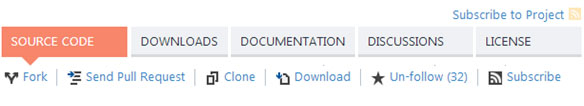 ActionScript AS3 ASP.NET AJAX C / C++ C# Clipper COBOL ColdFusion DataFlex Delphi Emacs Lisp Fortran FoxPro Java J2ME JavaScript JScript Lingo MATLAB Perl PHP PostScript Python SQL VBScript Visual Basic 6.0 Visual Basic .NET Flash MySQL Oracle Android
ActionScript AS3 ASP.NET AJAX C / C++ C# Clipper COBOL ColdFusion DataFlex Delphi Emacs Lisp Fortran FoxPro Java J2ME JavaScript JScript Lingo MATLAB Perl PHP PostScript Python SQL VBScript Visual Basic 6.0 Visual Basic .NET Flash MySQL Oracle Android
Related Post :

Judul: Pemrograman Web PHP : Mengubah Setting Error Reporting PHP
Rating: 100% based on 99998 ratings. 5 user reviews.
Ditulis Oleh hank2
Rating: 100% based on 99998 ratings. 5 user reviews.
Ditulis Oleh hank2
Anda sedang membaca artikel tentang
Pemrograman Web PHP : Mengubah Setting Error Reporting PHP, Semoga artikel tentang Pemrograman Web PHP : Mengubah Setting Error Reporting PHP ini sangat bermanfaat bagi teman-teman semua, jangan lupa untuk mengunjungi lagi melalui link
Pemrograman Web PHP : Mengubah Setting Error Reporting PHP.



{ 0 komentar... Views All / Send Comment! }
Posting Komentar